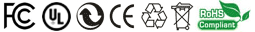High Quality Lenovo SN20K80902 keyboard US UK RU AR SP GR IT
keyboard for Lenovo SN20K80902 No Backlight

 or big(Vertical) enter key like '7'.
or big(Vertical) enter key like '7'.  If your keyboard does not come with a frame, please ensure that the new keyboard's Enter Key Shape matches that of your old keyboard.
2. The part number (PN) on the item you received may differ from the PN in the title. However, we can confirm that our item is compatible with the PN that was advertised.
3. Once you've installed your keyboard, you might need to update the driver for it to work properly.
If your keyboard does not come with a frame, please ensure that the new keyboard's Enter Key Shape matches that of your old keyboard.
2. The part number (PN) on the item you received may differ from the PN in the title. However, we can confirm that our item is compatible with the PN that was advertised.
3. Once you've installed your keyboard, you might need to update the driver for it to work properly.
Professionalism, Quality, Reliability
Designed for long life
In order to make this Lenovo SN20K80902 keyboard have a truly long life, we have invested in high material costs and used the highest quality A+ keys from Chicony, Liteon, Sunrex, Darfon, Compal ETC, so that this Lenovo SN20K80902 replacement keyboard can use normally for a long time.
Focus on Lenovo keyboards
We have been committed to providing high-quality spare keyboards for Lenovo laptops for more than 10 years. We have a variety of Lenovo keyboards, rich experience, and a professional team. If you need the replacement keyboard for Lenovo SN20K80902, shop-keyboards.com is the perfect place for you to select.
Assured Quality
We only sell the latest Lenovo SN20K80902 keyboards, and we will conduct a series of strict quality inspections and safety tests on the keyboards before they are shipped to ensure that the keyboards received by customers are new keyboards in good condition and reliable in quality.
30-Day Returns & 90-Day Warranty
You can apply for a refund without reason within 30 days from the date of delivery. Over 30 days but within 90-Day, we will provide free repair or replacement service for the Lenovo SN20K80902 laptop keyboard.
Laptop Keyboard Layouts and languages
| Layouts | Languages |
|---|---|
| US | United States English |
| UI/USI | United States English(International), With € symbol |
| CF/EF/CA/CFE | CAN-FR, Canada French,Canadian(CA) keyboard / Clavier |
| UK/UKE | United Kingdom English, With £ symbol |
| FR/FRE | French, (Clavier Français) AZERTY |
| GR/DE/GE | German, Deutsch Tastatur, äößü QWERTYZ |
| IT/ITA | Linguaggio tastiera Italian (ITALIANO) |
| LA-SP | Español(Spanish) |
| PO/POR | Portuguese(Português) |
| SW/CH | Swiss/Germanic, Tastatur schweiz QWERTYZ |
| NE/ND | North Europe(Nordic), Æ Ø Ö Ä (Scandinavian Keyboard/ Norsk tastatur/ Svenska tangentbord/ Suomi näppäimistö/ Dansk tastatur/ Nordisk tastat) |
| UA | Ukrainian language |
| RU | Russian (Клавиатура ноутбука) |
| JA/JP | Japanese (ノート パソコンのキーボード) |
| CZ/SK | Czech (Klávesnice/Slovak Klávesnice) |
| More keyboard Languages | |
The compatibility list may be incomplete. You can quickly find a keyboard suitable for your laptop through "Support for Product Search".
Compatible keyboard Part Numbers
Compatible Laptop Models
The Lenovo SN20K80902 keyboard sold by Shop-keyboards.com is a high-quality replacement product, not an genuine one. We mention Lenovo's brand and model only to illustrate keyboard compatibility for customers to identify.
| Shipping Methods | Ship To | Estimated Delivery Time | Shipping Cost |
|---|---|---|---|
USPS | United States | 13-18 business days | USD $10.00 |
CanadaPost | Canada | 15-20 business days | USD $10.00 |
AusPost / NZPost | Australia, New Zealand | 15-20 business days | USD $10.00 |
17Track.net | United Kingdom, Saudi Arabia, Ukraine, United Arab Emirates, Bulgaria, Croatia, Estonia, Finland, Israel, Greece, Latvia, Lithuania, Malta, Monaco, Netherlands, Romania, Slovenia, Sweden | 15-20 business days | USD $10.00 |
17Track.net | Austria, Czech Republic, Denmark, France, Germany, Hungary, Ireland, Italy, Luxembourg, Norway, Poland, Portugal, Slovakia, Spain, Switzerland, Belgium | 18-22 business days | USD $10.00 |
17track.net | Brazil, Mexico | 18-25 business days | USD $10.00 |
17track.net | Worldwide Shipping | 18-25 business days | USD $10.00 |
| We Accept Payment Methods: | |
| Paypal |  Payments by paypal, no paypal account required. Paypal is safe and free for buyers. |
| Credit or debit card | VISA, MasterCard, the United States n Express, Diners Club, Maestro & Laser Card, etc. |
| eCheck | Paypal eCheck payments need to be cleared before shipping (usually takes 3-6 business days). |
| Note: In order to ensure that your payment is 100% safe, your payment is solely responsible for PayPal, and shop-keyboards.com can not and will not obtain any of your financial information. | |
Do I need to create an account to buy a keyboard for Lenovo SN20K80902?
No. You don't need an account to place an order on shop-keyboards.com. There are only two simple steps: add a shopping cart and make a payment.Is there an option to pick up a keyboard directly from your warehouse?
Sorry, we don't support a self-collect service at the warehouse for our customers.Precautions for purchasing Lenovo SN20K80902 keyboard replacement.
Buying keyboards at shop-keyboards.com is very simple. But pay attention to the following questions to make your shopping easier and more enjoyable.- It is best to note the specific model of your laptop or the part number of the old keyboard when placing the order. Our customer service can judge the correct keyboard was purchased based on it.
- We use "Paypal Express Checkout" as the check out process (not supply one shipping address on our website), the order will be shipped to your PayPal address. If you need to change the shipping address, kindly send us an email with a valid new delivery address. if the paypal address is wrong, you may not receive the purchased keyboard.
- Please keep in mind the email address used when placing the order. In order to provide customers with more convenient services, we confirm the identity of customers through email.
Warranty & Returns Policy
- Warranty: The keyboard's warranty is 90 days starts from the purchase date. Warranty only for function working. The warranty will be void if any damages are caused to the keyboard due to mishandling, accident, fluid, misuse, abuse, negligence, modification, alterations made to it.
- Returns: The keyboard will be tested and packed in good condition before shipment. If it is defective during transporting, kindly inform us within 14 days upon receipt of it and show us the details for the defective, we will replace you a new one. Refund will only be issued if it is out of stock.
How to take care of the Lenovo SN20K80902 laptop keyboard?
Using your keyboard properly can help avoid soreness or injury to your wrists, hands, and arms, particularly if you use your computer for long periods. Here are a few tips to help improve keyboard use.- Place your keyboard at elbow level. Your upper arms should be relaxed at your sides.
- Center your keyboard in front of you. If your keyboard has a numeric keypad, you can use the spacebar as the centering point.
- Type with your hands and wrists floating above the keyboard, so that you can use your whole arm to reach for distant keys instead of stretching your fingers.
- Avoid resting your palms or wrists on any type of surface while typing. If your keyboard has a palm rest, use it only during breaks from typing.
- While typing, use a light touch and keep your wrists straight.
- When you're not typing, relax your arms and hands.
- Take short breaks from notebook computer use every 20 to 30 minutes.